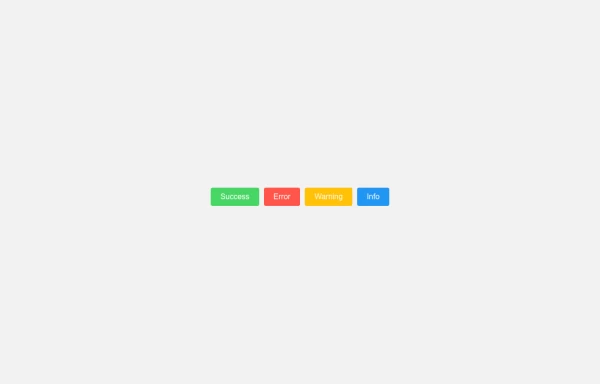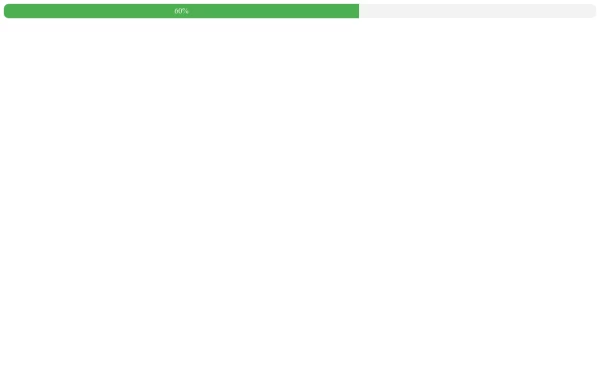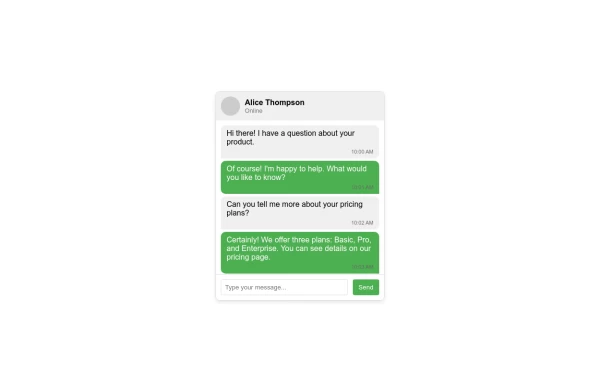- → Cleo Claren
- → Auto Hiding Notification
Auto Hiding Notification
This Example is contributed by Cleo Claren, on 17-Feb-2025. It is responsive. similar terms for this example are caution,Transitions
Author Cleo Claren
Related Examples
-
Closable Toast Notifications
A lightweight toast notification system that displays messages in the bottom-right corner of the screen with smooth animations and a close button for user dismissal.
8 months ago -
Fixed Top-Right Alert Notification Component
A responsive fixed-position alert that appears in the top-right corner of the screen, providing important notifications without disrupting user workflow.
8 months ago -
Customizable Toast Alert Component for Websites
A versatile toast notification component that displays temporary messages to users with various styling options including success, error, and warning alerts.
8 months ago -
Cookie Consent Notification Bar
A lightweight cookie consent notification bar positioned at the bottom center of the screen, allowing users to accept or decline cookie usage.
8 months ago -
9 months ago
-
9 months ago
-
9 months ago
-
9 months ago
-
Toggle Switch Button
A simple and accessible toggle switch button for implementing binary on/off controls in your web applications.
9 months ago -
Glassmorphism Alert Component with Notification Icons
A glass-effect alert card with status icons that displays notifications in a modern transparent style, perfect for dashboards and admin panels.
8 months ago -
Status Alert Component with CSS
A collection of clean, responsive alert components with success, error, warning, and info variants for web applications.
8 months ago -
Responsive Modal Popup with Overlay Effect
A responsive modal popup that works across all device sizes. Features a smooth fade-in animation, backdrop overlay, and close button for better user experience.
6 months ago
Explore components by Tags
Didn't find component you were looking for?
Search from 500+ components