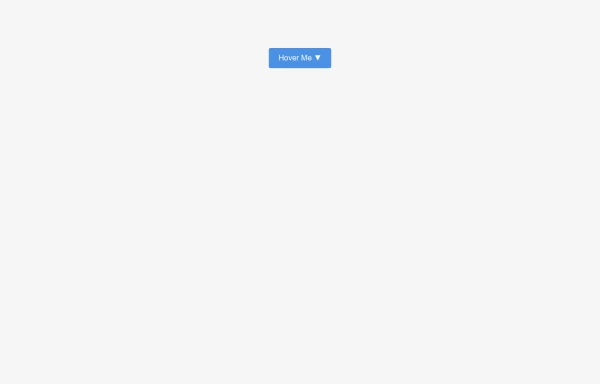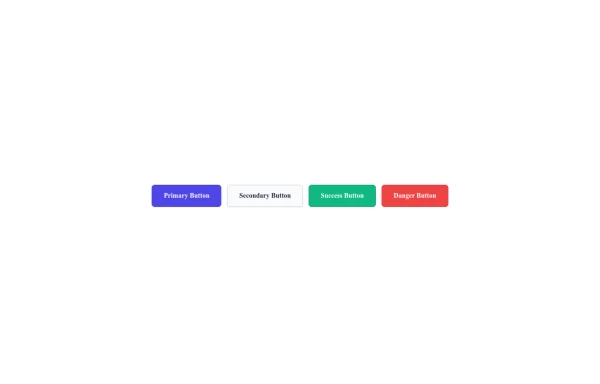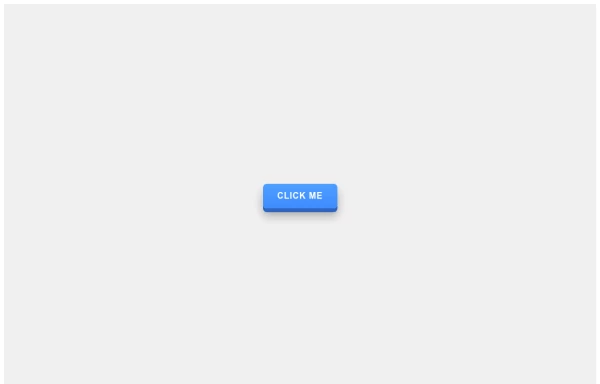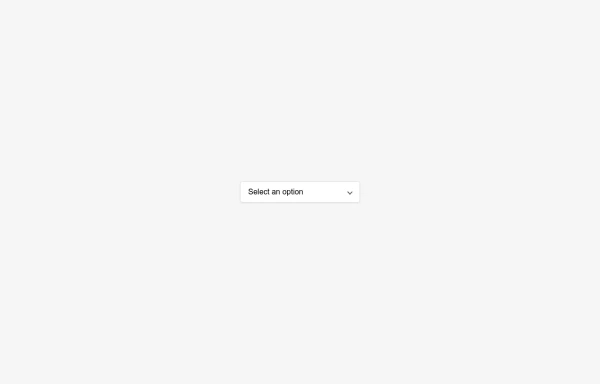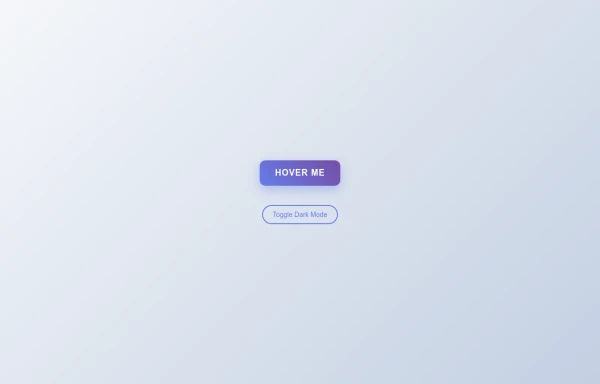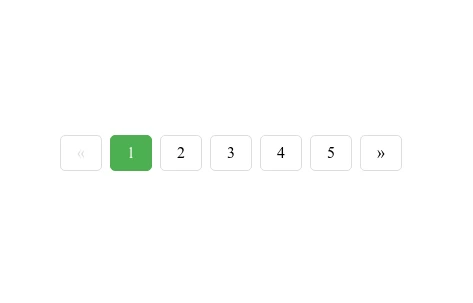- → Cleo Claren
- → Focus-Activated Dropdown Button
Focus-Activated Dropdown Button
Create an interactive dropdown menu triggered by focus, using only HTML and CSS. Improve accessibility without JavaScript.
This Example is contributed by Cleo Claren, on 19-Feb-2025. It is responsive.
Author Cleo Claren
Related Examples
-
Hover-Activated Dropdown Menu
A user-friendly dropdown menu that automatically expands when users hover over the trigger element, providing a seamless navigation experience without requiring clicks.
8 months ago -
Responsive Navigation Bar with Dropdown
A responsive navigation bar with a dropdown menu for easy navigation on all devices. Includes smooth animations and accessibility features.
11 months ago -
9 months ago
-
3D Pushable Button with Dynamic Hover Effect
A stylish 3D button with realistic depth effect that responds to hover with smooth animations, creating an immersive user experience.
10 months ago -
CSS-Only Hover Dropdown Select Menu
A lightweight dropdown select menu that activates on hover without any JavaScript. Perfect for clean navigation menus and form selects.
10 months ago -
Tilted Gradient Button with Hover Animation
A responsive gradient button that tilts smoothly on hover with dark mode compatibility. Features smooth CSS transitions and gradient background effects.
8 months ago -
Animated Hamburger Menu Button
A customizable hamburger menu button that transforms into an X when clicked, featuring a smooth hover effect for enhanced user experience.
9 months ago -
9 months ago
-
Interactive Hover Effect Navigation Links
A modern, animated list of links with smooth hover effects perfect for navigation menus, resource pages, or sidebar components.
10 months ago -
11 months ago
-
Responsive Navigation Bar with Dropdown
A responsive navigation bar with a dropdown menu for easy site navigation on any device. Includes smooth animations and accessibility features.
11 months ago
Explore components by Tags
Didn't find component you were looking for?
Search from 500+ components